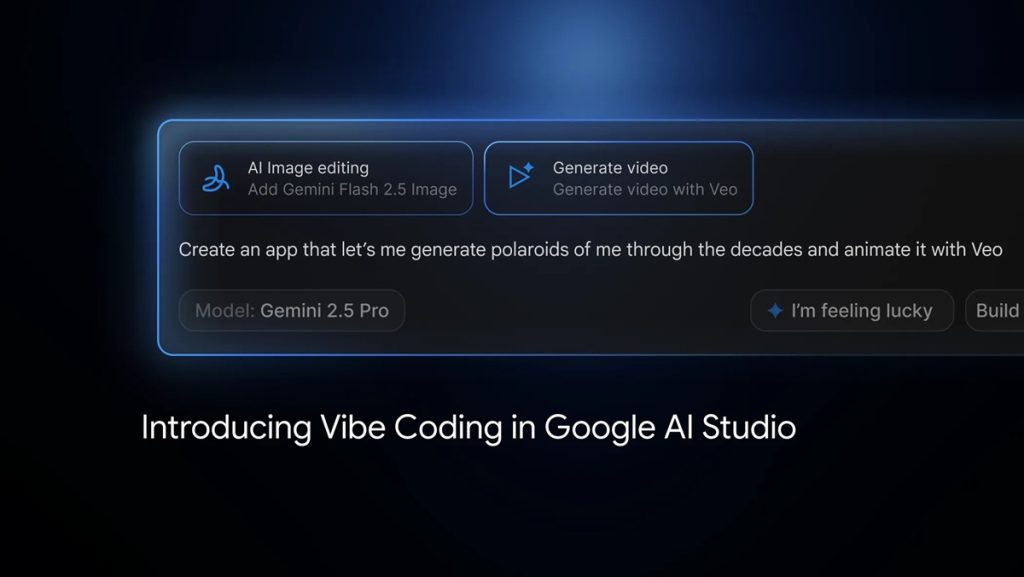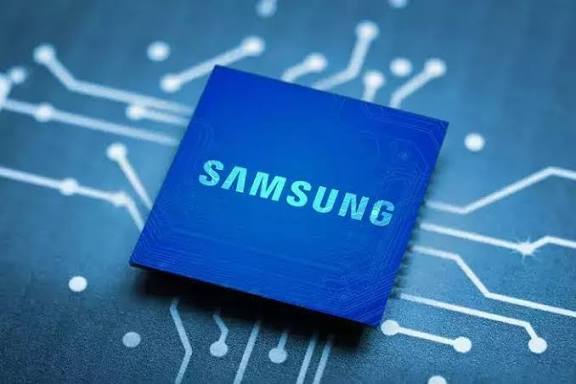Google is supercharging its AI Studio with innovative features like collaborative 'Vibe Coding', a new Annotation Mode for fine-tuning, and a revamped App Gallery, making AI development more intuitive and powerful for all.
Introduction: Elevating AI Development with Smarter Tools
Google has significantly upgraded its AI Studio platform, introducing a suite of powerful new features designed to streamline the development of AI applications, particularly those leveraging the Gemini family of models. The updates, which include the groundbreaking 'Vibe Coding' interface, a dedicated Annotation Mode, and an expanded App Gallery, aim to make AI prototyping, fine-tuning, and deployment more accessible and collaborative for developers worldwide.
Vibe Coding: Collaborative Multimodal AI Design
At the forefront of these enhancements is 'Vibe Coding', a novel, collaborative prompt engineering interface. This innovative environment allows developers to design and iterate on multimodal prompts in real-time, bringing together text, images, video, and audio inputs to interact with Gemini models. Vibe Coding fosters a more intuitive and visually rich development process, enabling teams to experiment with complex AI interactions and receive immediate feedback, significantly accelerating the ideation and testing phases of AI projects.
Annotation Mode: Precision Fine-Tuning for Enhanced Models
To address the critical need for robust model performance and data quality, Google AI Studio now features a dedicated Annotation Mode. This new capability empowers developers to easily label, categorize, and refine datasets directly within the platform. By providing a structured way to annotate data, developers can fine-tune their Gemini models with greater precision, improve their accuracy, and ensure they perform optimally for specific use cases, directly impacting the quality and reliability of AI-powered applications.
Revamped App Gallery: Jumpstart Your AI Journey
Further simplifying the development process, the AI Studio's App Gallery has received a comprehensive overhaul. Now featuring a richer collection of pre-built examples, templates, and ready-to-use applications powered by Gemini, the gallery serves as an invaluable resource for developers looking to kickstart their projects. From interactive demos to functional prototypes, the revamped App Gallery provides a fertile ground for inspiration and a faster path to deployment, showcasing the vast potential of Gemini across various domains.
“We’re committed to making it easier for developers to build with our most capable models, enabling them to bring their innovative ideas to life faster and more efficiently. These new features in Google AI Studio are a direct reflection of that commitment.”
— Josh Woodward, VP of Product, Google Labs
Why It Matters: Democratizing Advanced AI Development
These updates collectively represent a significant stride towards democratizing advanced AI development. By offering intuitive, collaborative tools like Vibe Coding, alongside essential features like Annotation Mode for quality control and an enriched App Gallery for rapid prototyping, Google is empowering a broader spectrum of developers. This move not only lowers the barrier to entry for complex AI projects but also fosters a more dynamic and efficient ecosystem for building next-generation AI applications, ultimately accelerating innovation and bringing sophisticated AI capabilities closer to everyday users.