GITAM, otherwise known as Gandhi Institute of Technology and Management, is accredited as a deemed-to-be university. It was established in 1980 and it spans disciplines, offeringech, MBA, BSc, BBA, BCA, MTech, MSc, and other undergraduate, postgraduate, and doctoral programs. The university has a robust Gitam student portal where enrolled students and their parents can log in and check the student’s academic performance and general well-being.
After Gitam web login, parents can view their ward’s class schedule on the portal, make fee payments online, check attendance, view academic progress, and obtain feedback from counsellors. Students, on the other hand, can manage their attendance records, academic data, course registration, and payment details, and may also find information on activities of hostels, libraries, and scholarships.
This article provides a detailed guide on login GITAM edu so if you are interested in learning about the same, you should keep reading the blog.
How can you access GITAM-Web Login?
The procedure for logging into the GITAM Website is given below:
- Start by searching on the official GITAM Website for the GITAM Web login, or you can directly login from ‘login.gitam.edu’.
- Enter the User ID and Password in the respective blanks.
- Solve the easy arithmetic question displayed on the computer screen.
- Click on Login to continue.
Login Portal for Parents GITAM
GITAM has provided a special parent portal for parents through which they can log in to the official site and have access to application processing and other very important information about admissions. Parents can check their child’s class timetable, pay their fees online, access attendance, get academic performance information, and receive counsellor feedback.
The login procedure of parents into the parent portal on my GITAM is stated as follows:
- Visit gparent.gitam.edu/test/login.
- Enter your child’s registration number with your mobile number.
- Press the button named ‘login’.
- You will now be successfully logged in to the GITAM parent portal.
GITAM G-Student Portal Access
G-Student contributes to the GITAM with all necessary abilities for a student to access his/her records concerning attendance, academic progress, course registration, and fee-related information. The steps for logging in to this G-Student portal are listed below.
To start with, find the GITAM Web login over the main site or directly navigate to login.gitam.edu/Login.aspx. Here you require your User ID and Password. Then, answer the trivial math question on the screen. Finally, hit the Login button to access your account.
What is GITAM Password Recovery Methodology?
You may recover your GITAM password by following these steps:
- Go to login.gitam.edu/forgotpassword.aspx
- Enter your Employee ID or Student Registration Number.
- Enter your Registered Email ID or Mobile Number.
- Verify by entering the Captcha displayed on the official website.
You will receive an email at your registered email address with a link to reset your password. Click that link to create a new password.
We hope you were able to find all the details that you needed to know about GITAM login.