Digital signage has become an essential tool for modern businesses, helping them communicate messages, promote products, and engage customers in real-time. However, the cost of implementing digital signage can quickly escalate if not planned strategically. For businesses with limited budgets or those looking to scale gradually, finding a cost-effective solution is key. This guide outlines practical steps to implement a digital signage system without compromising on performance or quality.
1. Define Clear Objectives
Before purchasing any hardware or software, define what you want to achieve with the best digital signage. Are you trying to increase in-store engagement, improve internal communication, or drive promotional sales? Identifying your goals helps avoid unnecessary expenses and ensures every investment serves a purpose.
For example, a small retail store might focus on promoting daily specials, while a corporate office may need to streamline employee announcements.
2. Start Small, Scale Smart
A cost-effective strategy is to start small and expand over time. Instead of deploying dozens of screens at once, begin with one or two key locations that generate the highest foot traffic or engagement. This approach allows you to evaluate the ROI and refine your content strategy before making a larger investment.
Scaling gradually also means you can allocate your budget over time, making the project more financially manageable.
3. Choose the Right Hardware
When it comes to hardware, you don’t need to invest in commercial-grade screens immediately. Consumer-grade displays can work well in low-risk environments like offices or boutiques, especially if they are used indoors and for moderate durations.
Another cost-saving option is using devices like Raspberry Pi or inexpensive media players. These small, powerful devices can run digital signage software efficiently without the need for a high-end computer.
Additionally, consider using existing TVs or monitors you already own. Many businesses find that repurposing equipment is a practical way to reduce upfront costs.
4. Use Cloud-Based Software
Cloud-based digital signage software eliminates the need for expensive on-site servers and IT management. These platforms are hosted online, allowing you to update content remotely through a web browser or mobile app.
Many cloud-based solutions offer flexible pricing tiers, including free versions with basic features. Examples include EZ-AD TV, Rise Vision, and Yodeck, which provide reliable, easy-to-use platforms without requiring technical expertise.
Make sure to select software that supports key features such as scheduling, playlists, multi-screen management, and content templates.
5. Leverage Free and Low-Cost Content
Producing high-quality content doesn’t have to be expensive. Many digital signage platforms come with pre-designed templates and access to stock images or video libraries. You can also use free tools like Canva or Adobe Express to design professional visuals without hiring a graphic designer.
Focus on using clear text, high-contrast visuals, and short messages that are easy to read. Rotate your content regularly to keep it fresh and engaging.
User-generated content, such as customer photos, testimonials, or social media posts, is another low-cost way to populate your screens with authentic and relevant material.
6. Integrate with Existing Systems
Maximize your existing resources by integrating your digital signage system with current tools. For instance, if you already use Google Slides or Microsoft PowerPoint, you can create content and display it using platforms that support these formats.
Retailers can benefit from solutions that automatically sync with their point-of-sale systems or inventory databases. EZ-AD TV, for example, offers real-time integration with your product catalog, allowing you to display current pricing and promotions automatically.
This type of automation reduces manual work, cuts down on errors, and improves efficiency.
7. Use Scheduling and Automation
Effective scheduling is one of the most overlooked cost-saving tactics in digital signage. With automation, you can display different content based on time, date, or specific triggers such as holidays or sales events.
By scheduling content in advance, you reduce the need for constant updates and allow your team to focus on other tasks. Many digital signage platforms also allow remote content updates, which is especially useful for businesses with multiple locations.
Automation tools also help reduce energy consumption. For example, screens can be programmed to turn off during non-business hours, extending the lifespan of your hardware.
8. Monitor and Optimize Performance
Track the performance of your digital signage to see what content works best. Many software platforms provide analytics that show how often content is displayed, how many times it’s been updated, and which screens are most active.
This data can help you refine your messaging, identify underperforming screens, and make informed decisions about future investments.
Simple customer feedback can also be useful. Ask clients or employees if they find the signage helpful or eye-catching. Small improvements based on user feedback can make a significant difference in effectiveness.
9. Train Your Team
Digital signage becomes more cost-effective when your internal team can manage it without outside help. Provide basic training on how to upload content, schedule displays, and troubleshoot simple issues.
Most platforms are user-friendly and require minimal training. The more control your staff has over content management, the less reliant you are on third-party service providers, which helps reduce long-term costs.
10. Choose Vendors Wisely
Work with vendors who offer flexible contracts and clear pricing structures. Avoid long-term commitments or hardware leases that may not suit your future needs. Look for companies with good customer support, transparent service-level agreements, and positive reviews from businesses similar to yours.
Free trials are a great way to test software before committing. Vendors like EZ-AD TV, which offer free plans and mobile-based content control, are especially attractive for cost-conscious businesses looking to get started quickly.
Conclusion
Implementing a cost-effective digital signage solution doesn’t mean sacrificing quality or functionality. By starting small, leveraging cloud-based tools, repurposing hardware, and focusing on automation and analytics, businesses can build a powerful signage strategy on a budget.
With the right planning and smart use of resources, digital signage can deliver a high return on investment, strengthen your brand presence, and improve customer engagement, without breaking the bank.