Imagine settling into your cozy couch for a movie night with friends or family, only to deal with buffering or poor video quality just as the action starts. Frustrating, right? Setting up a reliable home theater network can turn this dream into reality, offering uninterrupted and high-quality streaming experiences in the comfort of your home. Whether you love Netflix marathons, enjoy gaming on a massive screen, or prefer streaming live sports, this guide will walk you through everything you need to set up the ultimate home theater network.
This article is designed to not only simplify the complex process of setting up a home theater system but also help you identify the right internet service. By the end of this guide, you’ll know how to find the best internet providers in Australia, explore top options like Aussie Broadband, and create a network that supports your entertainment needs seamlessly.
Why Does a Home Theater Network Matter?
Home theater setups are becoming increasingly popular in Australia. According to a recent study, Australians spent more than $2.1 billion on streaming services like Netflix, Disney+, and Amazon Prime in 2022. Whether you’re streaming in HD or 4K UHD, your experience largely depends on the strength and reliability of your internet connection. Without a proper setup, buffering and lagging could ruin those special binge-watching hours.
Your home theater network involves much more than a TV and a couch. It’s about the right mix of audio-visual equipment, high-speed internet, and optimized network settings. Let’s break it all down.
Step 1: Choose the Right Internet Provider
Your home theater network is only as strong as the internet it relies on. Before you connect your smart TV or streaming devices, you’ll need a high-quality internet plan from a reliable provider. To get started, here’s how to find the best internet providers:
- Identify Your Network Needs
Think about your household’s streaming habits. Are you streaming in HD or 4K? Do multiple devices share the same network? Here’s a quick breakdown of speed requirements:- Standard Definition (SD) Streaming: 3 Mbps per device
- High Definition (HD) Streaming: 10 Mbps per device
- 4K Streaming: 25 Mbps per device
- Look for Reliable Providers
Choose a provider known for consistent speeds and uptime. For instance, Aussie Broadband has built a stellar reputation in Australia for delivering reliable and transparent NBN plans. Their flexibility and customer-focused services make them ideal for home theater enthusiasts who want top-tier streaming performance. - Compare Plans and Speeds
Whether you go with Aussie Broadband or another provider, explore plans suited to your needs. Look for unlimited data and speeds of at least 50 Mbps for a smooth experience when streaming in 4K or higher resolutions.
“A good internet provider lays the foundation for the perfect home theater network. Prioritize consistent speed and seamless connectivity over cheap introductory deals.”
Step 2: Equip Your Home Theater with the Right Devices

Once your internet provider is confirmed, it’s time to focus on the tech. A proper home theater requires a combination of devices that complement each other and work well with your network. Here are the main components:
1. Smart TV or Projector
Invest in a smart TV that supports 4K and HDR or consider a projector if you’re looking for a true cinematic feel. Look for models that include built-in streaming apps like Netflix, Hulu, or Amazon Prime.
2. Sound System
For an immersive experience, opt for a soundbar or surround sound system. Brands like SONOS and Bose produce top-quality soundbars designed for home theater setups.
3. Streaming Devices
While modern TVs come with built-in apps, standalone streaming devices like the Amazon Fire Stick, Google Chromecast, or Apple TV often offer better performance and versatility.
4. Gaming Consoles
If gaming is part of your home theater experience, consoles like the PlayStation 5 or Xbox Series X will require a strong internet connection for multiplayer gaming or downloading game updates.
5. Router and Modem
Your router is the backbone of your network. Ensure it supports dual-band or tri-band Wi-Fi to handle multiple devices simultaneously. Mesh Wi-Fi systems cover your home evenly, eliminating dead spots.
Step 3: Optimize Router Placement
Your router’s placement is crucial for ensuring consistent signal strength throughout the home. Here’s how to optimize its position:
- Central Location
Place your router in the center of your home. Avoid placing it in closets, behind televisions, or near thick walls. - Elevate It
Routers perform better when placed on a high shelf rather than on the floor. - Reduce Interference
Keep the router away from appliances and devices like microwaves or Bluetooth speakers that might interfere with the signal.
“Think of your router as the control room for your home theater network. Keep it accessible and well-positioned to maximize performance.”
Step 4: Upgrade Your Network for Streaming
To handle a high-quality streaming experience, you’ll need to ensure your network is optimized. Here’s how to accomplish it:
- Choose a Dual-Band or Tri-Band Router:
Dual-band routers allow devices to switch between 2.4 GHz and 5 GHz frequencies, reducing congestion. Tri-band routers add a second 5 GHz band. - Use Quality of Service (QoS):
Many routers allow you to prioritize devices or activities. Use this to ensure your TV or streaming device gets priority bandwidth. - Connect Using Ethernet:
Whenever possible, connect your streaming device, TV, or console directly to your router via an Ethernet cable. Wired connections are faster and more reliable than Wi-Fi.
Step 5: Test Your Setup
Before you settle in for a binge-watching weekend, test your home theater network. Stream videos from platforms like Netflix or YouTube to assess video quality, load times, and buffering issues. You can also run a speed test using services like Fast.com to ensure you’re getting the promised speeds from your provider.
Step 6: Troubleshoot Common Issues
Even the best setups can face occasional hiccups. Here’s how to handle common problems:
- Buffering: This could be due to network congestion or inadequate speeds. Check if your internet speeds meet streaming requirements.
- Lagging or Poor Video Quality: Ensure no other devices are hogging the network bandwidth. Disconnect unused devices or schedule large downloads during off-peak hours.
Final Thoughts
Setting up a home theater network for seamless streaming doesn’t have to be overwhelming. By selecting a reliable internet provider like Aussie Broadband, choosing the right devices, and optimizing your network settings, you can create an immersive entertainment hub in your living room. Follow the steps outlined, and you’ll be enjoying uninterrupted 4K content in no time.
FAQs
- Can I use any internet provider for streaming?
Not all providers deliver consistent speeds. Look for reviews and trusted services like Aussie Broadband for the best results. - How much speed do I need for 4K streaming?
You need at least 25 Mbps per device for 4K streaming. - Is a wired connection better than Wi-Fi?
Yes, Ethernet connections offer more stable and faster speeds compared to Wi-Fi. - Can mesh Wi-Fi improve my streaming experience?
Mesh Wi-Fi systems eliminate dead spots and provide full-home coverage, ensuring better performance for streaming. - What’s the best way to find the best internet providers in Australia?
Use comparison tools like Finder or WhistleOut to explore the options and read user reviews.