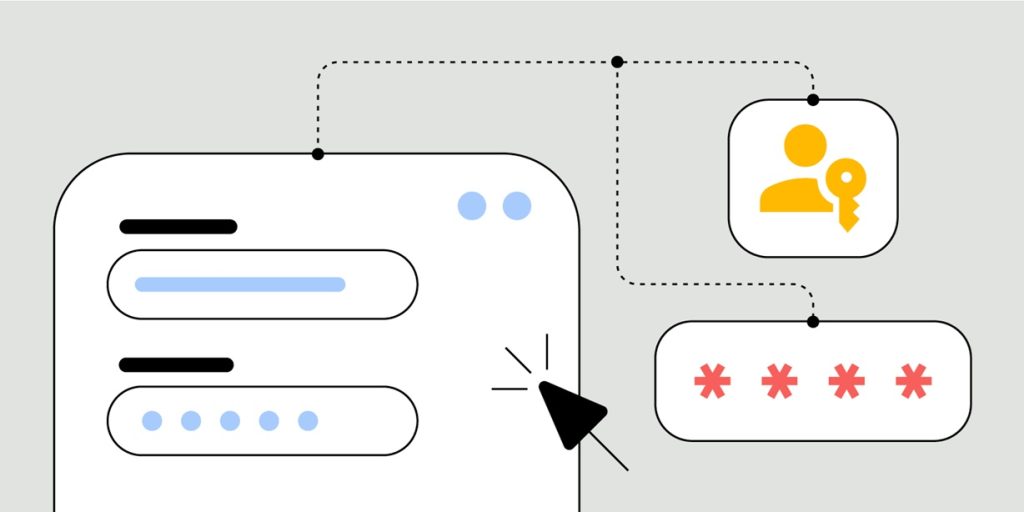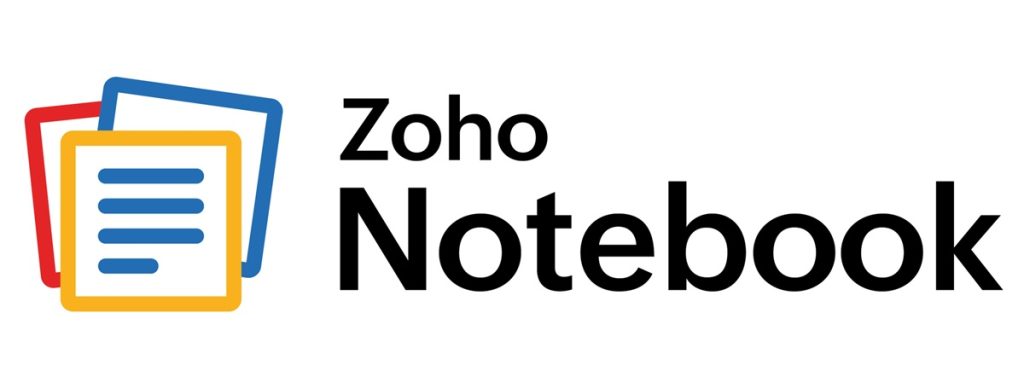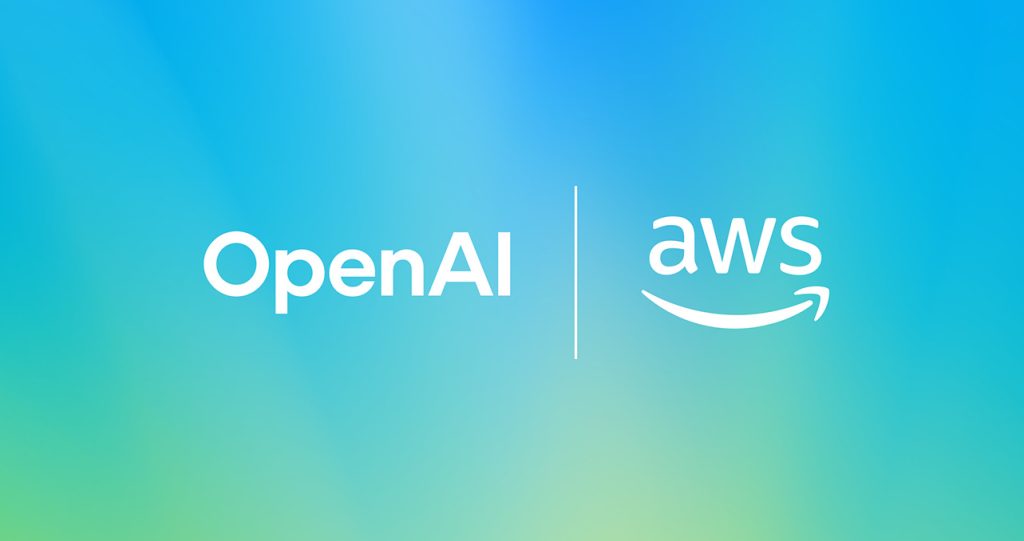Google Chrome desktop users can now securely store and autofill passport and driver's license details, streamlining online form completion.
Introduction: A Leap Towards Seamless Online Identity Management
Google Chrome for desktop is significantly enhancing its autofill capabilities, rolling out support for securely storing and automatically inputting passport and driver's license information. This update, already present on Android, aims to further streamline the often-tedious process of filling out official online forms, making digital interactions faster and more efficient for users worldwide.
Core Details: How It Works and What It Means for Users
The expanded autofill functionality allows users to manually add their passport and driver's license details directly into Chrome's settings. Once stored, this sensitive information can be securely populated into relevant fields on websites with just a few clicks, similar to how Chrome currently handles addresses and payment methods. Google emphasizes that this data is encrypted and protected by the user's Google Account and local device authentication, ensuring privacy and security remain paramount.
- Secure Storage: Sensitive ID data is encrypted and managed within Chrome's existing secure autofill infrastructure.
- Convenience: Reduces manual data entry, minimizing errors and saving time on governmental, travel, or other official websites.
- Accessibility: The feature is now widely rolling out to desktop users, following its prior availability on Chrome for Android.
- User Control: Users have full control over what information is stored and can manage or delete it at any time from Chrome's settings.
“We are continuously working to make Chrome the most helpful, secure, and private browser for everyone.”
— Parisa Tabriz, VP of Engineering, Chrome and Privacy, Google
Why It Matters: Balancing Convenience and Security in a Digital World
This expansion of Chrome's autofill is more than just a convenience feature; it represents Google's ongoing commitment to integrate core identity management seamlessly into the browsing experience. For consumers, it translates into less friction when booking flights, applying for services, or interacting with government portals. For the industry, it highlights a trend towards browsers becoming more centralized hubs for managing personal data, placing a greater emphasis on robust security and privacy controls.
While the benefits of speed and accuracy are clear, the update also prompts discussions around the centralization of sensitive personal data within a browser. Google's existing track record with secure autofill for payments and addresses suggests a strong foundation for protecting this new category of information. Ultimately, this move positions Chrome as an even more powerful tool for managing digital lives, provided users are comfortable entrusting their critical identification data to the browser.